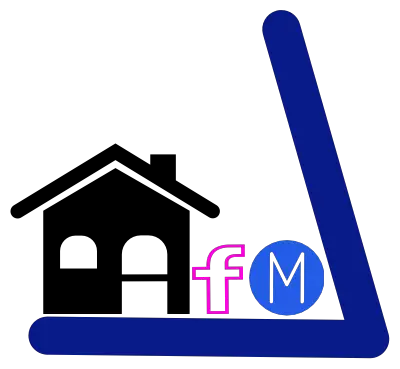How to reset ge dryer
How to reset GE dryer. If your GE dryer is not functioning properly, you may need to reset it in order to fix the problem.
Resetting a GE dryer is a simple process that can often resolve common issues such as the dryer not starting, the dryer not heating, or the dryer not tumbling.
How to reset GE dryer

In this article, we will discuss how to reset a GE dryer in detail, including step-by-step instructions with proper headings.
Step 1: Check the Power Source
Before attempting to reset your GE dryer, it is important to make sure that the dryer is properly plugged in and that the outlet is functioning. To do this:
- Locate the power cord of the dryer and make sure that it is securely plugged into an outlet.
- Check the outlet to make sure that it is functioning properly. You can do this by plugging in a different appliance or using a circuit tester.
- If the outlet is not functioning, you will need to fix the problem with the outlet before proceeding.
Step 2: Reset the Dryer
If the power source is functioning properly, you can reset the dryer by unplugging it and waiting for a few minutes before plugging it back in. To do this:
- Locate the power cord of the dryer and unplug it from the outlet.
- Wait for at least two minutes before plugging the dryer back in.
- Attempt to start the dryer to see if the reset was successful.
Step 3: Check the Circuit Breaker
If the dryer still will not start after resetting it, you may need to check the circuit breaker. The circuit breaker is a safety feature that is designed to protect your home from electrical fires by cutting off the power when there is an overload. If the circuit breaker has tripped, it may cause the dryer to not start. To check the circuit breaker:
- Locate the circuit breaker panel in your home. It is typically located in a utility room or basement.
- Look for the circuit breaker that controls the dryer and make sure that it is in the “on” position.
- If the circuit breaker is tripped, flip it to the “off” position and then back to the “on” position.
- Attempt to start the dryer to see if the reset was successful.
Step 4: Check the Dryer Door
If the dryer still will not start after resetting it and checking the circuit breaker, you may need to check the dryer door. The dryer door must be closed properly in order for the dryer to start. To check the dryer door:
- Open the dryer door and make sure that it is not obstructed by any clothing or other objects.
- Close the dryer door and make sure that it is securely latched.
- Attempt to start the dryer to see if the reset was successful.
Step 5: Check the Dryer Control Panel

If the dryer still will not start after resetting it, checking the circuit breaker, and checking the dryer door, you may need to check the dryer control panel.
The control panel is the part of the dryer that allows you to control the dryer settings, and if it is not functioning properly, it may cause the dryer to not start. To check the control panel:
- Locate the control panel on your GE dryer. It is typically located at the top of the dryer.
- Check the control panel to make sure that it is functioning properly. If it is not, you may need to repair or replace it.
- To repair the control panel, you may need to tighten loose screws or replace damaged parts.
- If the control panel is beyond repair, you will need to purchase a replacement control panel and install it.
- Install the new control panel by following the manufacturer’s instructions.
Step 6: Check the Dryer Timer
If the dryer still will not start after resetting it, checking the circuit breaker, checking the dryer door, and checking the control panel, you may need to check the dryer timer.
The timer is the part of the dryer that controls the length of the drying cycle, and if it is not functioning properly, it may cause the dryer to not start. To check the timer:
- Locate the timer on your GE dryer. It is typically located inside the dryer, near the control panel.
- Check the timer to make sure that it is functioning properly. If it is not, you may need to repair or replace it.
- To repair the timer, you may need to tighten loose screws or replace damaged parts.
- If the timer is beyond repair, you will need to purchase a replacement timer and install it.
- Install the new timer by following the manufacturer’s instructions.
- Attempt to start the dryer to see if the reset was successful.
Conclusion
If your GE dryer is not functioning properly, you may need to reset it in order to fix the problem. By following the step-by-step instructions outlined in this article, you should be able to reset your GE dryer and get it working properly again. If you are uncertain about any aspect of the process or if you encounter any problems, it is best to consult a professional appliance repair technician for assistance.
Related Guides